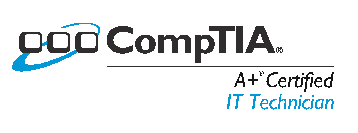This documents the procedure for performing a password recovery on a Cisco 2950 switch (and probably other models, as well).
1. Unplug the power cable
2. Hold down the mode button while replugging the power cable
3. Type flash_init over the console
4. Type load_helper
5. Type Dir flash :
//make sure to type the semi-colons
6. Type rename flash:config.txt flash:config.old
//the password is contained in the config.txt file
7. Type boot
//this reboots the system
8. Type n to skip the initial setup configuration
9. Type enable
//this takes you to the enable mode
10. Type rename flash:config.old flash:config.txt
11. Save config.txt to system
#copy flash:config.txt system:running-config
12. Enter config mode and change the password
# config t
# no enable secret
//this applies only if the enable secret password was created\
13. Finally, write the changes to memory
# write memory